CIROH RIVR App
Introduction to the CIROH RIVR App
Welcome to the RIVR App, your go-to tool for real-time and forecast river flow information. Whether you're a kayaker, fisherman, or hydrologist, RIVR provides critical data to help you plan and understand river conditions. With the RIVR App, you can monitor river levels, access short-term and long-term forecasts, and manage a list of your favorite rivers for quick access.
Background of the US NWM Streamflow Forecasts
The RIVR App utilizes streamflow forecasts generated by the National Water Model (NWM). The NWM is a hydrologic model for the United States that simulates the water cycle, including streamflow, soil moisture, and evapotranspiration. By leveraging the NWM, RIVR provides users with up-to-date and scientifically sound river flow predictions.
Creating a User Account
To personalize your experience and manage favorite rivers, you'll need to create an account:
- On the registration screen, you'll be asked to enter your name, email address, and desired password.
- Ensure your password meets the strength requirements, including uppercase and lowercase letters, numbers, and special characters.
- Click the "Register" button to create your account.
- If you already have an account, select "Login now".
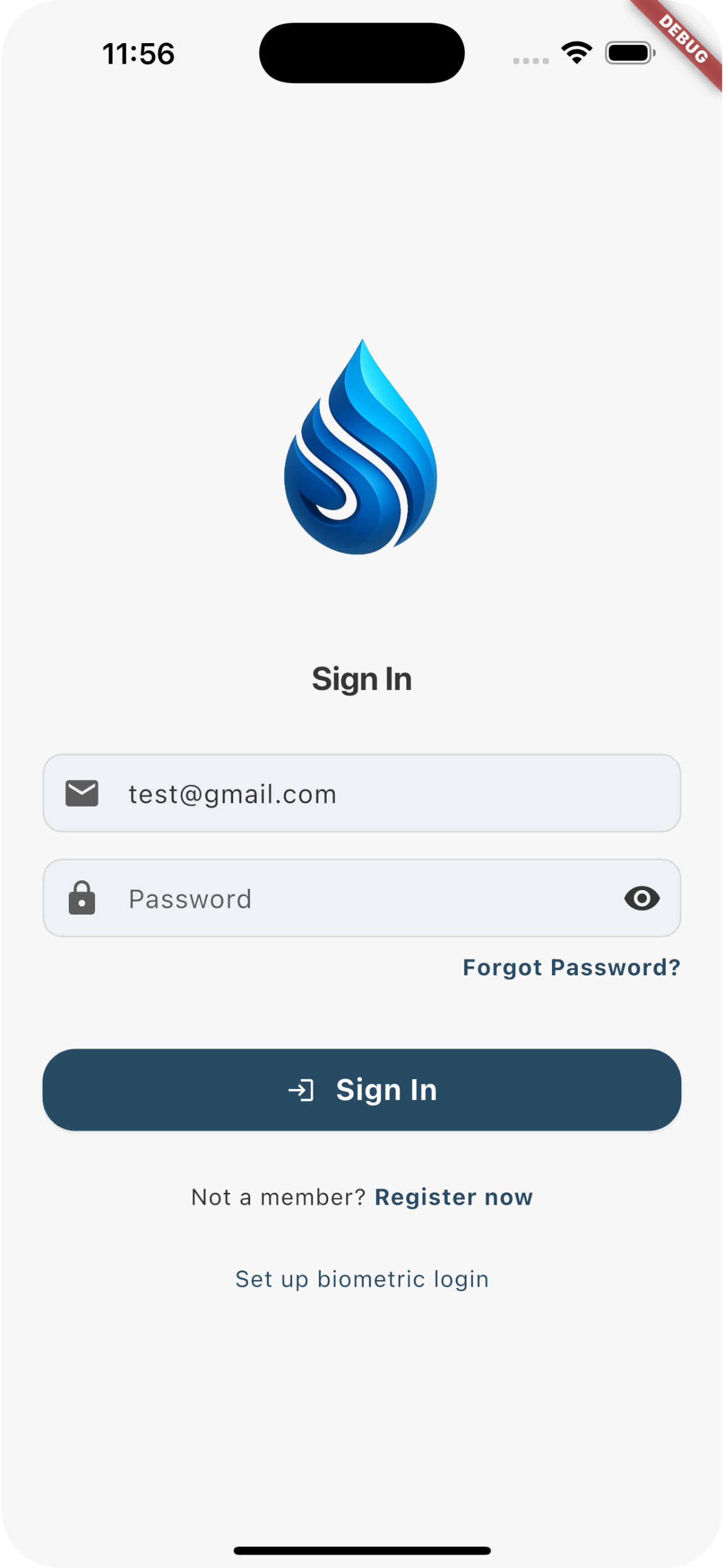
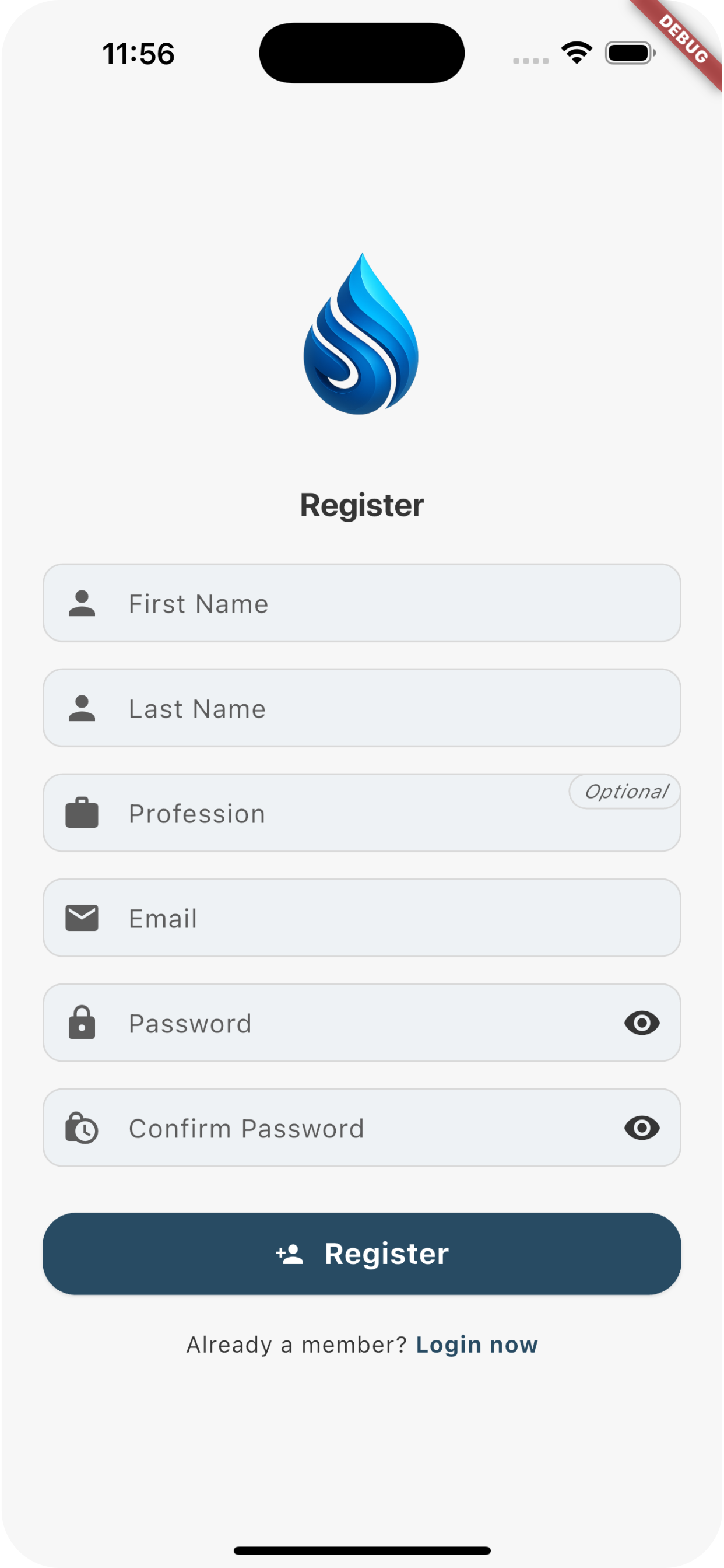
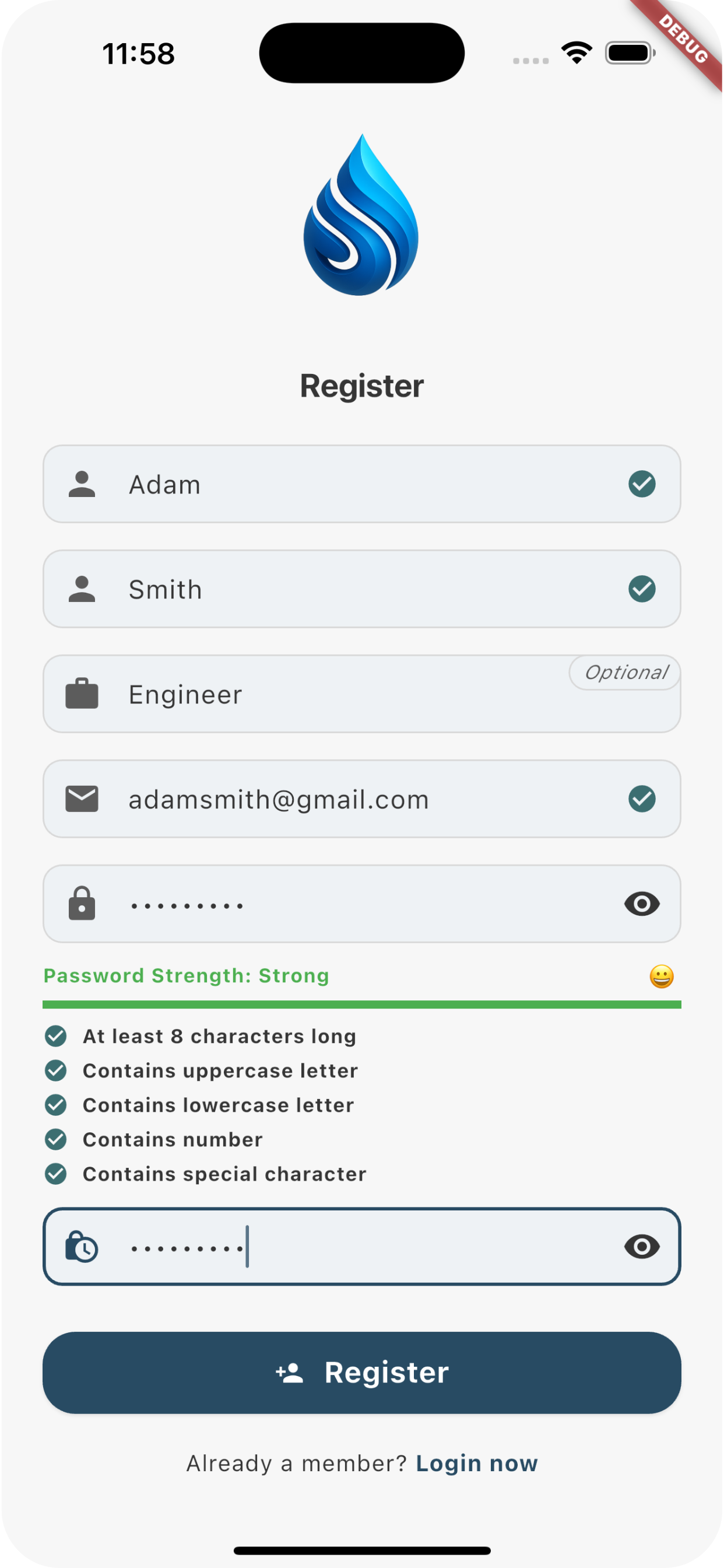
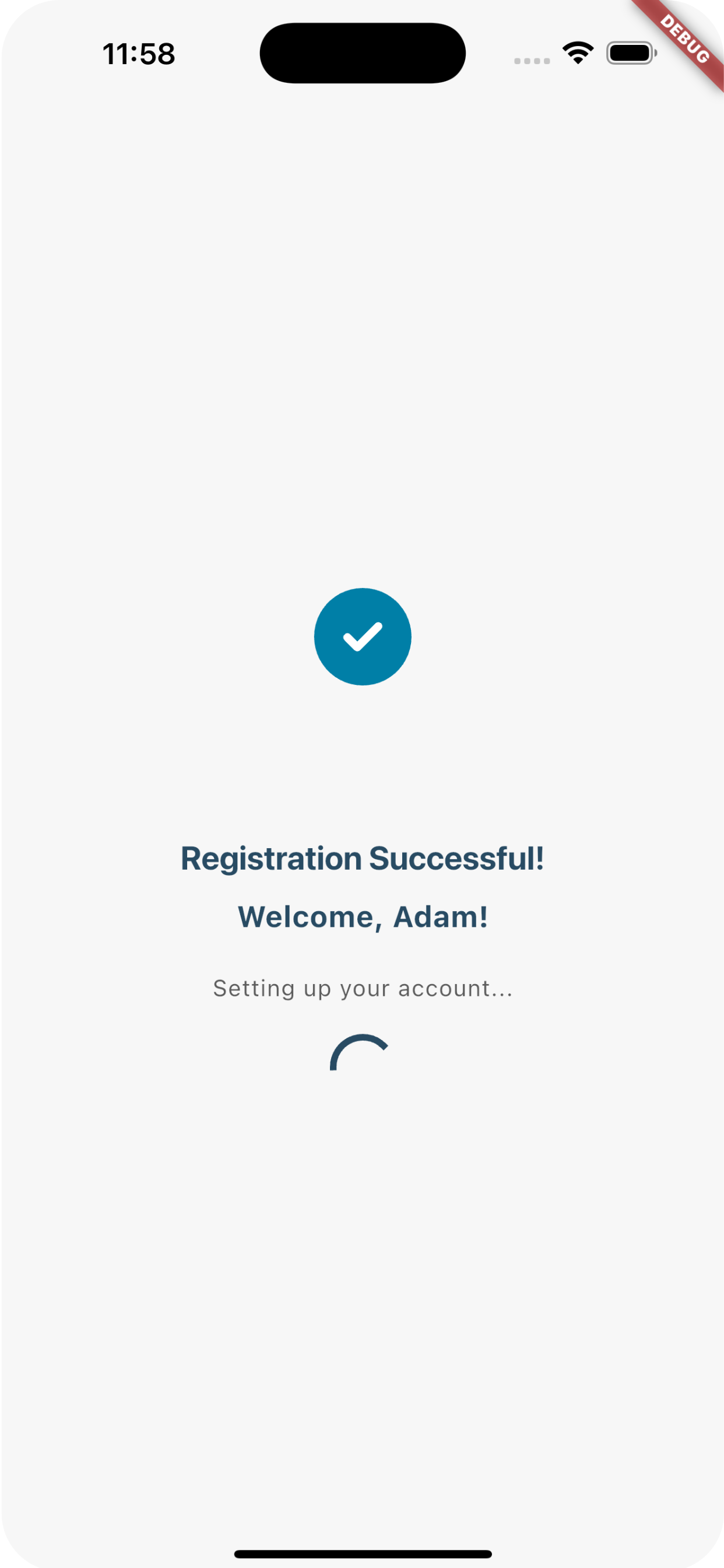
Finding Rivers using the Map Interface
The RIVR App offers a map interface to find river monitoring stations:
- Upon opening the "Add River" section, you'll see a map with location markers.
- Zoom in or out to explore different areas.
- Markers indicate river monitoring stations. Tap on a marker to see more details. You may be able to also search for a place in the search bar, such as "Louisiana".
- Choose from different map views such as "Streets," "Outdoors," "Light," "Standard," and "Satellite".
- You will also be able to search by distance or name.
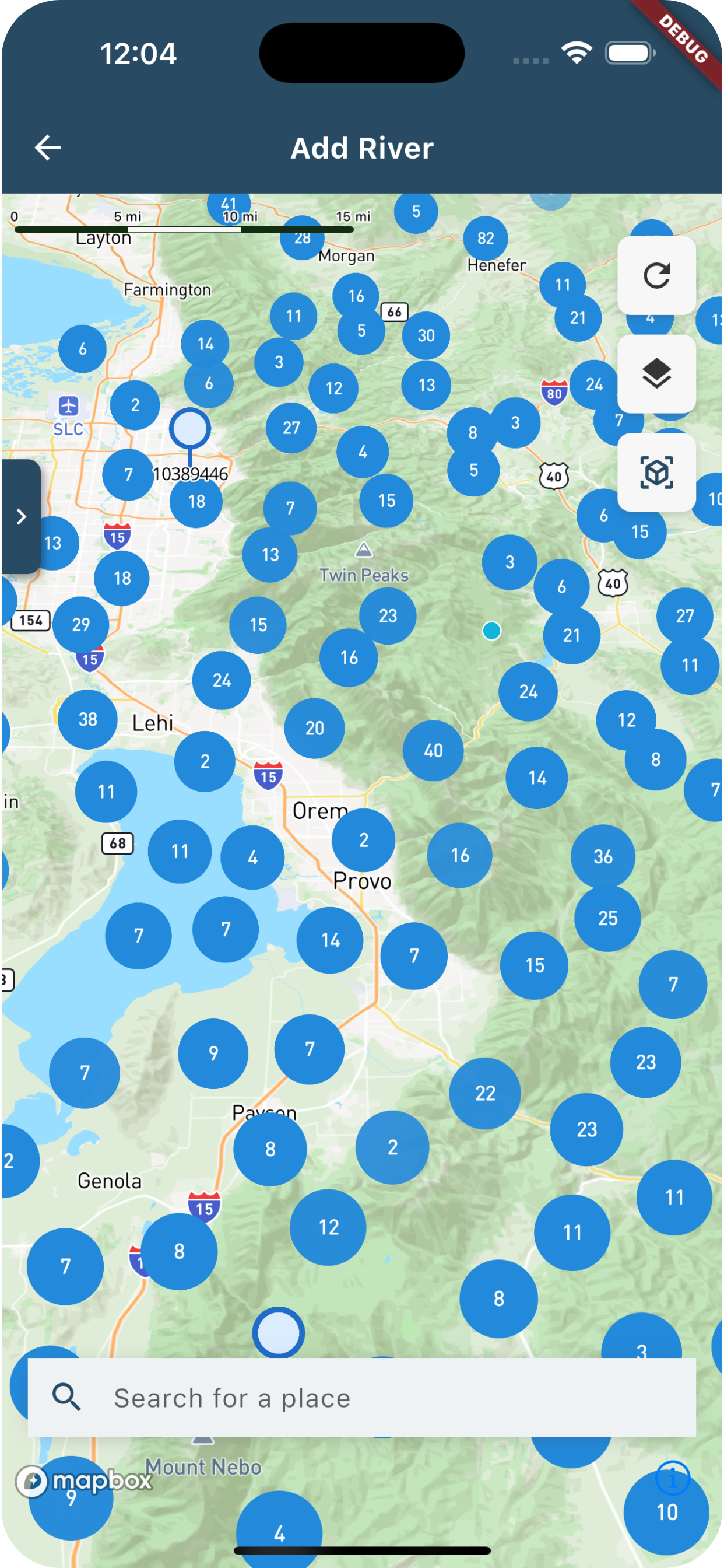
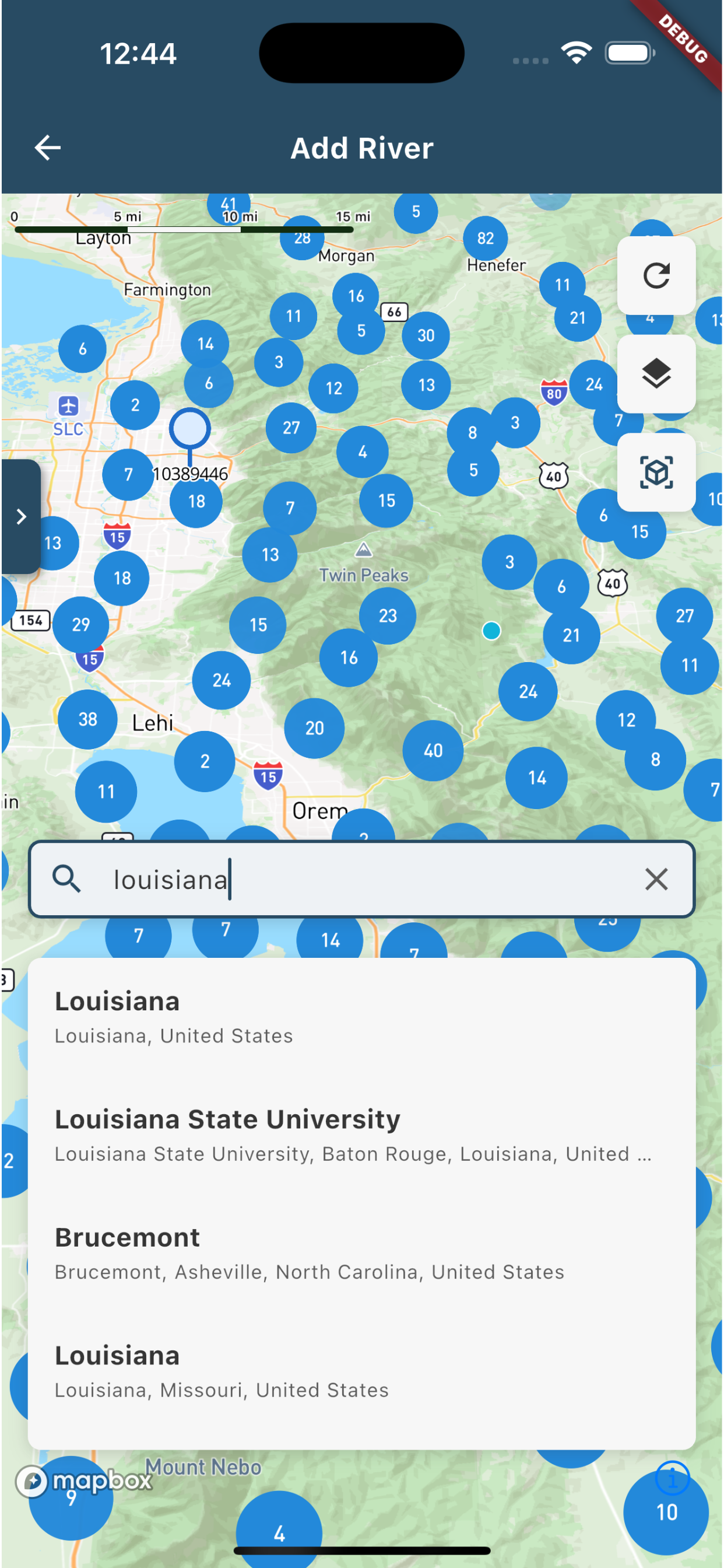
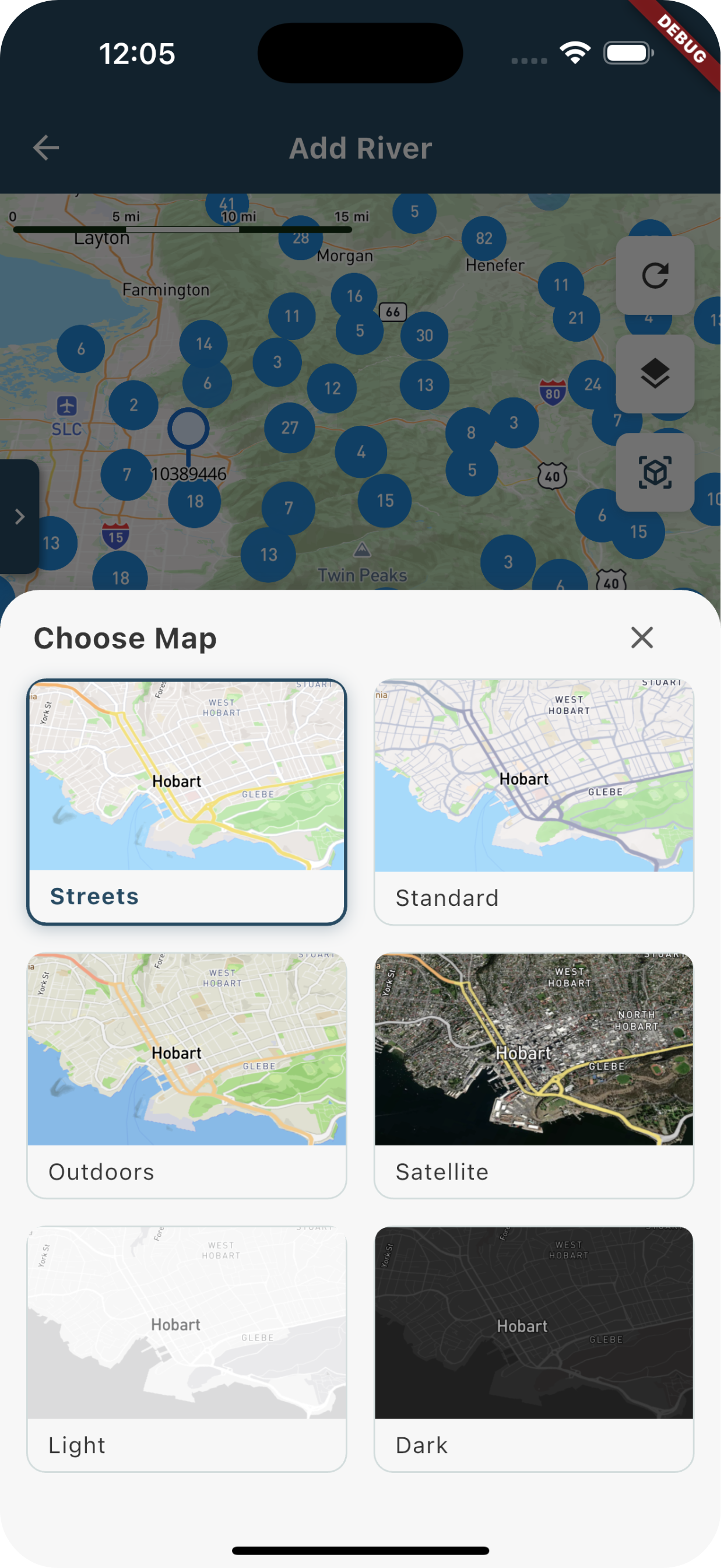
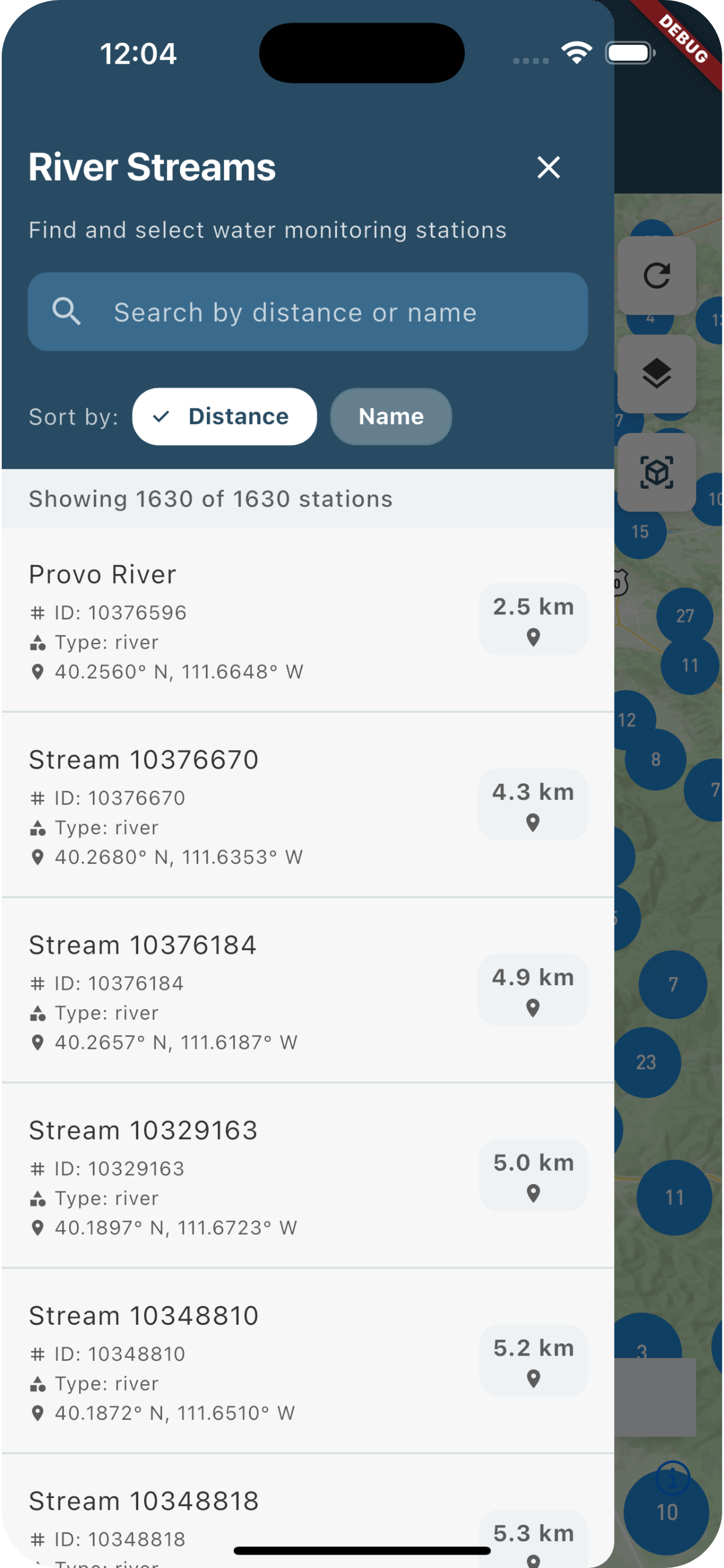
Viewing River Stations and Details
- You will be able to see various stations that displays the Station ID, Type, and Coordinates.
- By clicking the station, you can see more details such as the Station ID, coordinates, and an "Add to Favorites" option.
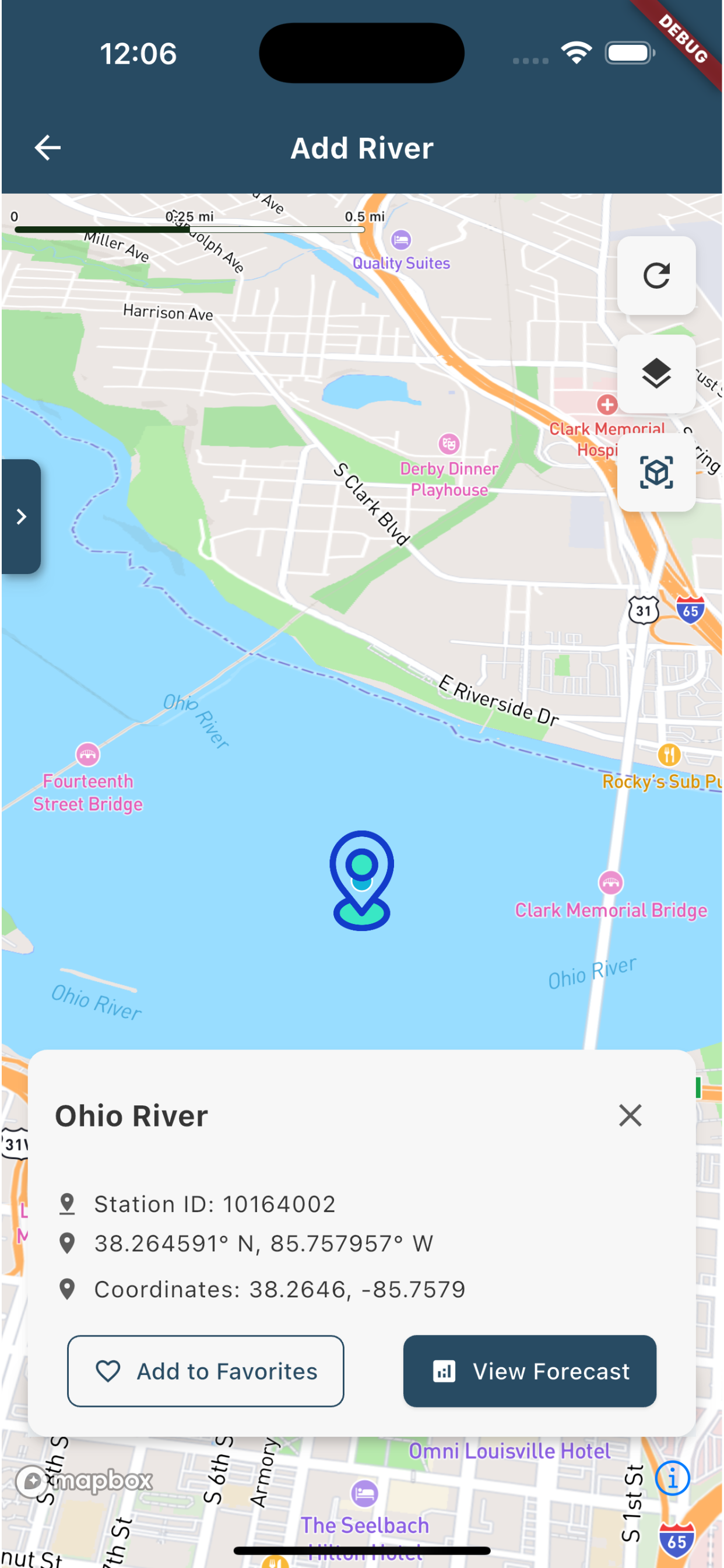
Editing and Managing Your List of Favorite Rivers
Manage your list of rivers within the RIVR App:
- Your list of favorite rivers will be shown in the "My Rivers" section.
- If you have no favorite rivers yet, you'll be notified. You can add rivers from the map interface (see "Finding Rivers using the Map Interface").
- To add a river to favorites, navigate to the river details and click the "Add to Favorites" or equivalent button.
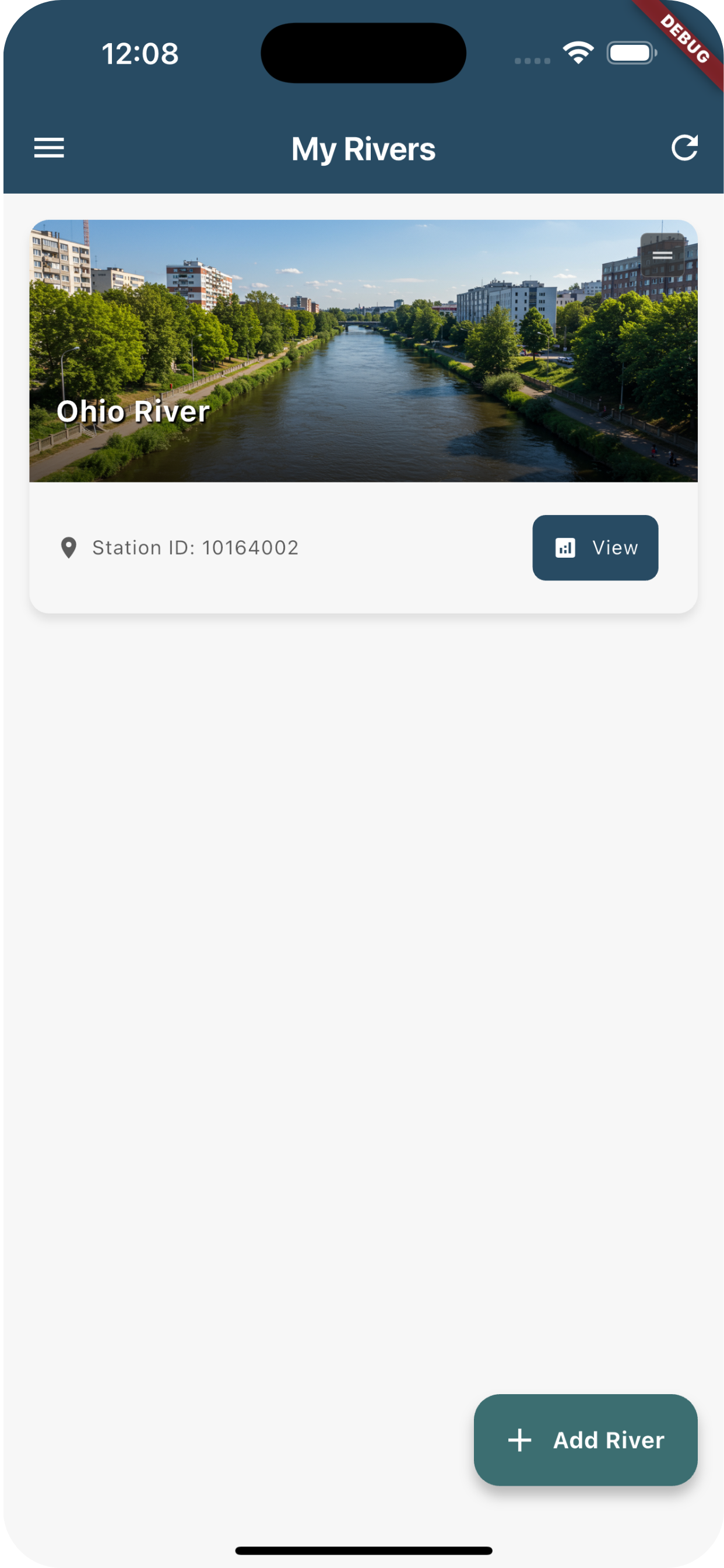
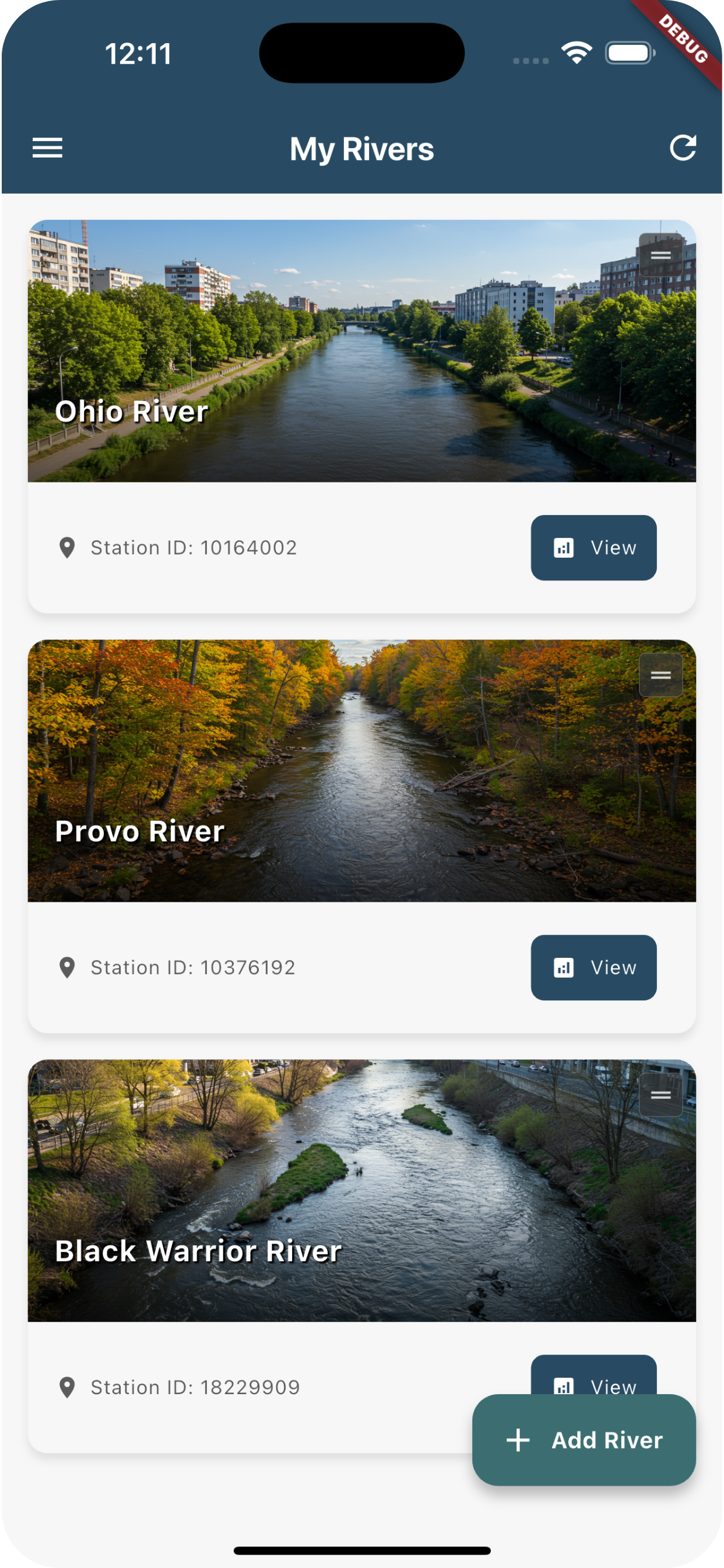
Viewing Forecasts for a Specific River
To access detailed forecasts for a river:
- Select a river from your "My Rivers" list, or choose it from the map interface.
- You'll be taken to the river's detail page, where you can view current flow, flow status, and forecast information.
- The river's name and location (e.g., Louisville, Kentucky) will be displayed.
- Current flow is shown in ft³/s.
- Flow status (e.g., "Low") indicates the current condition.
- Return period information is available showing 2-year, 5-year, 10-year, 25-year, 50-year, and 100-year flow benchmarks.
- Hydrographs (graphs of flow over time) are provided for different ranges.
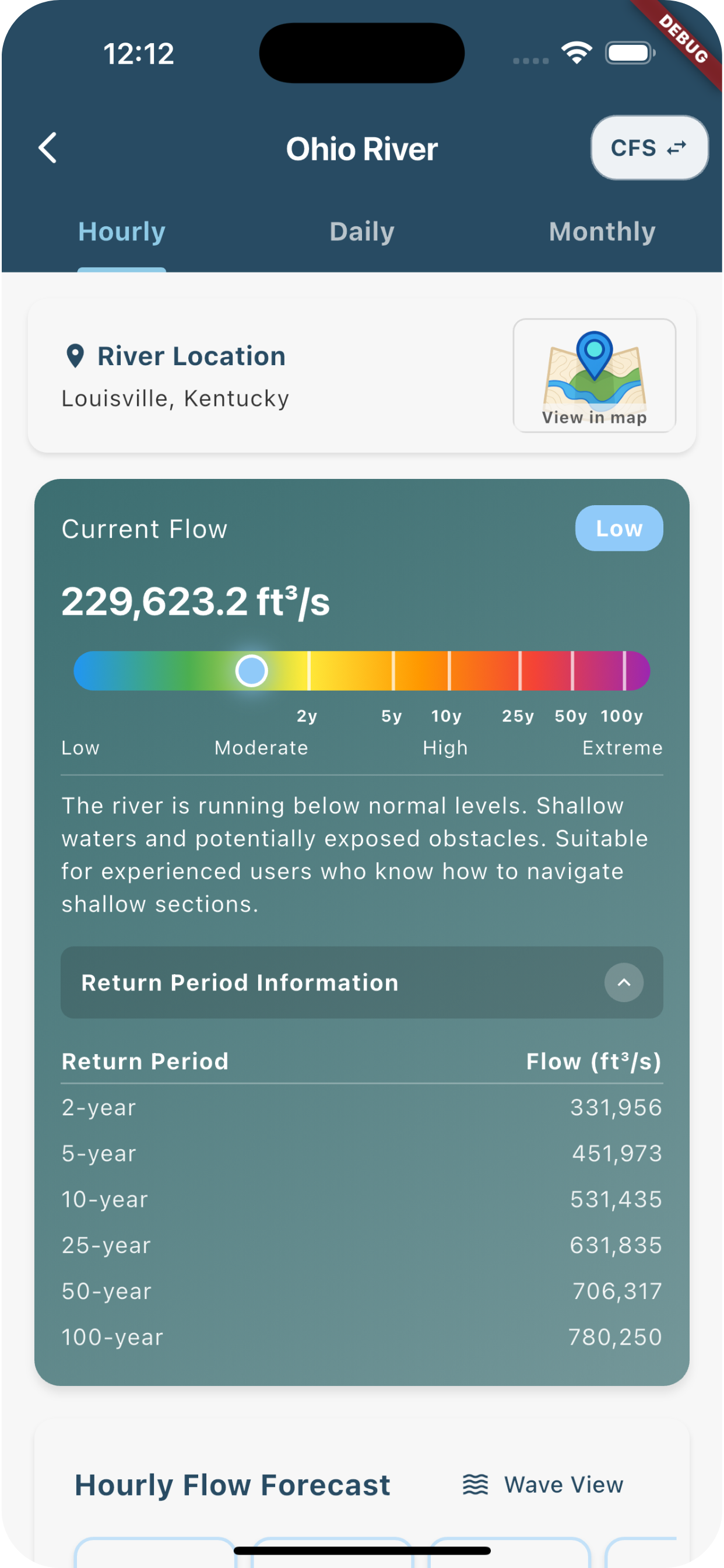
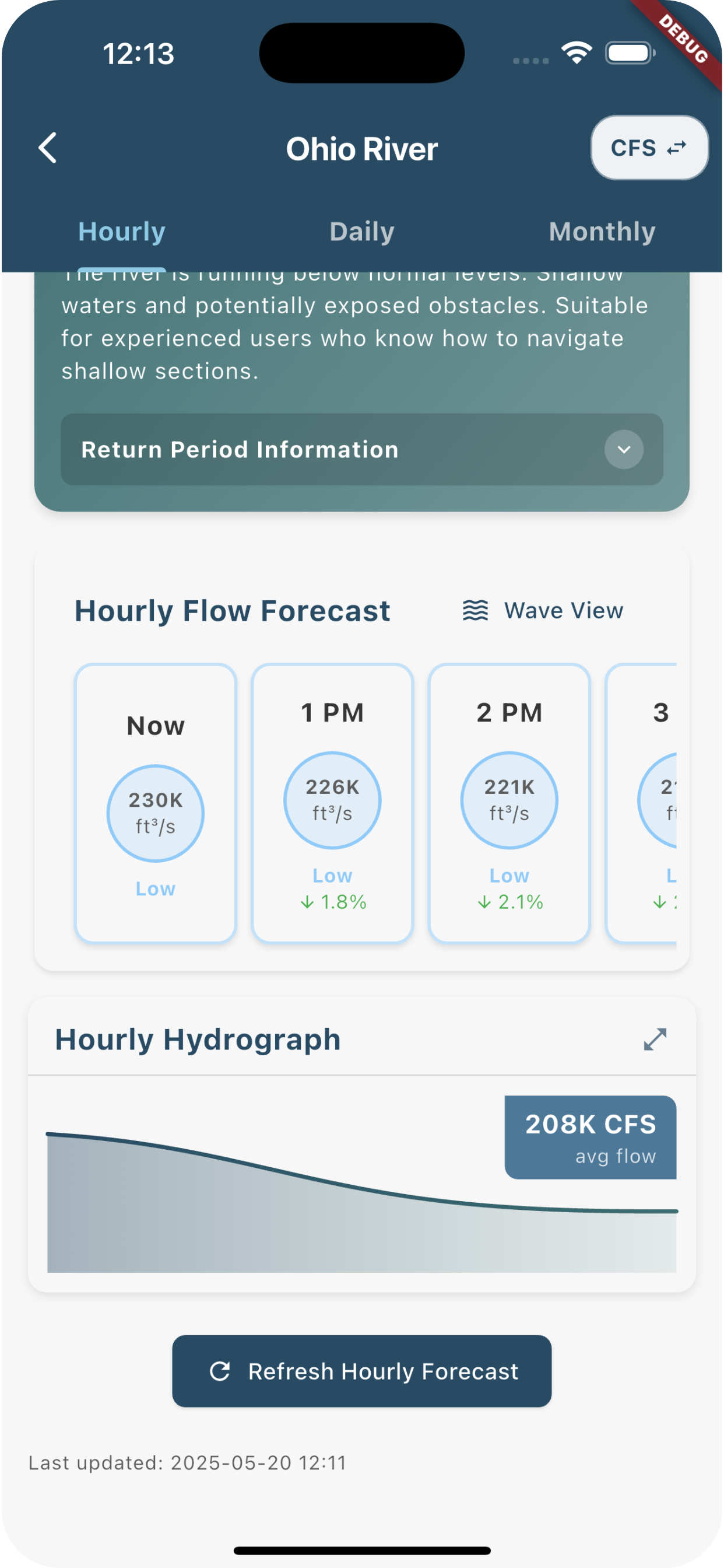
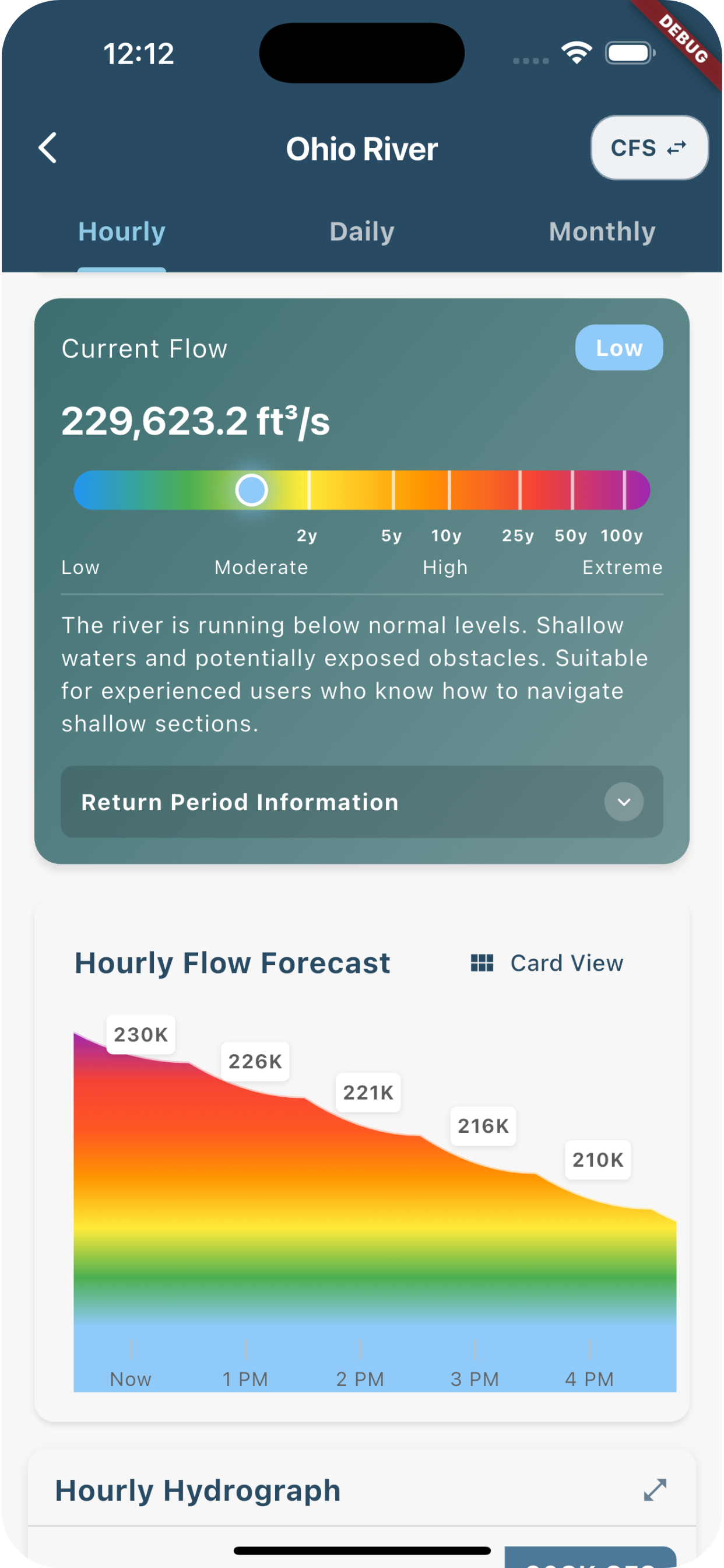
Hourly (Short Range) Forecasts
Hourly forecasts provide detailed short-range flow predictions:
- Select the "Hourly" tab or option on the river's detail page.
- See the hourly flow forecast in ft³/s for the next few hours.
- View the hourly hydrograph, which shows predicted flow over time. The graph may be available in different view options such as "Wave View".
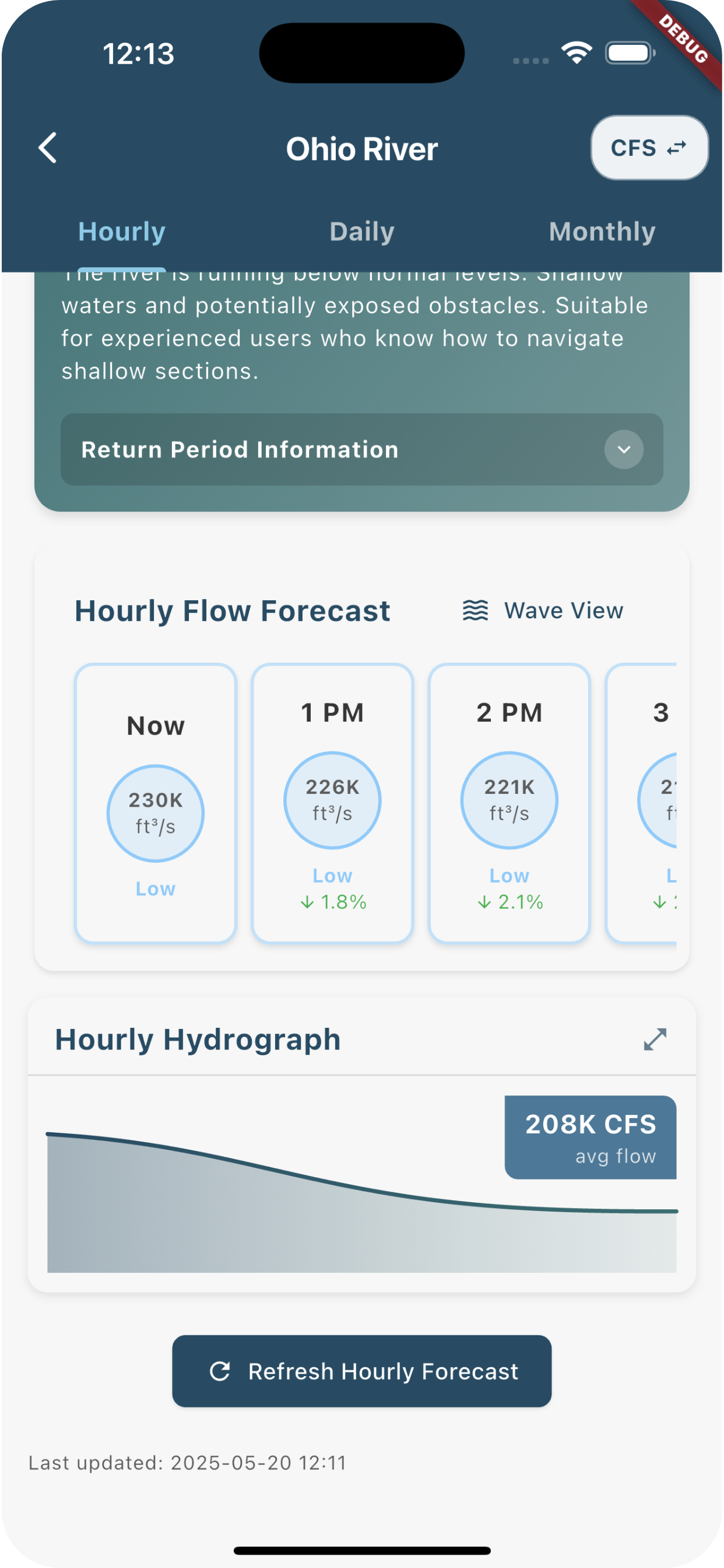
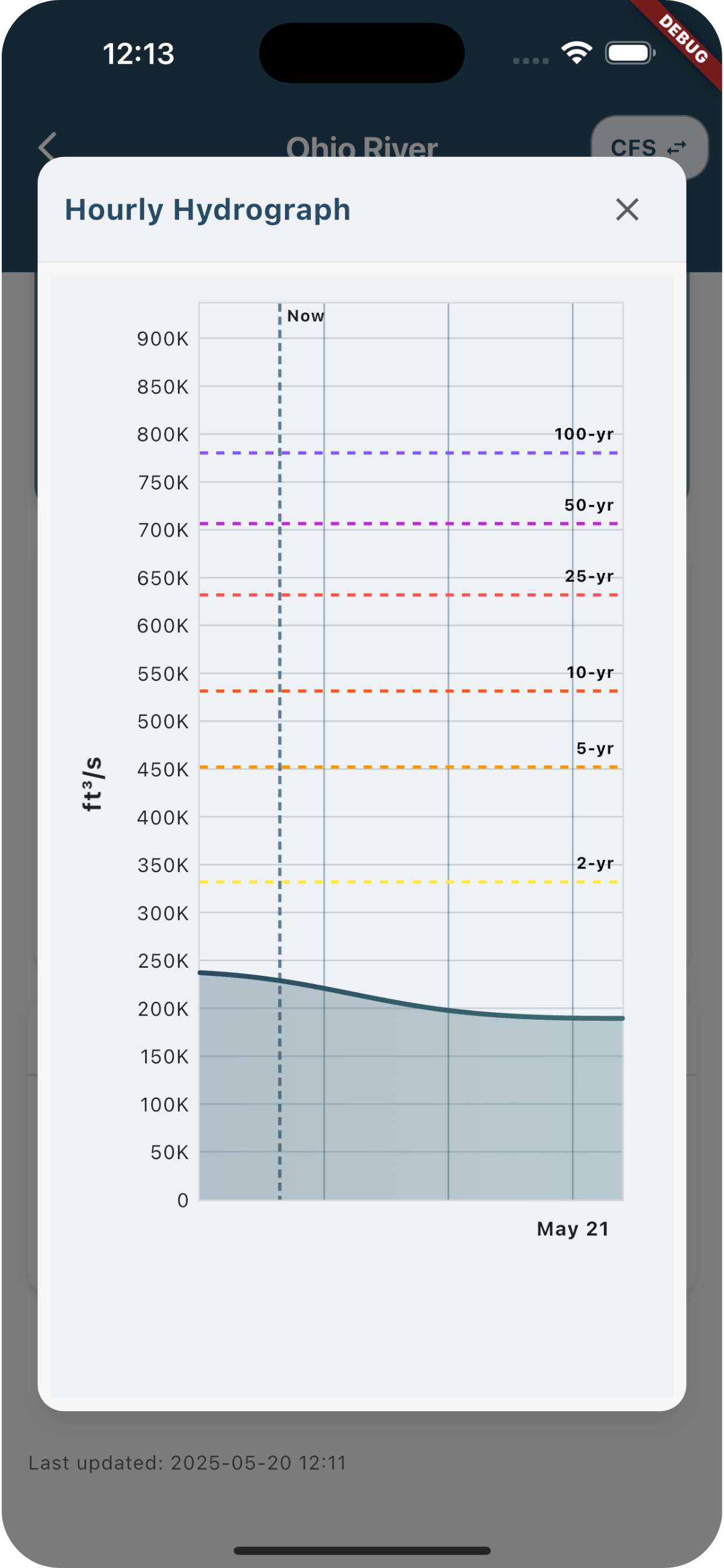
Daily (Medium Range) Forecasts
Daily forecasts give medium-range flow predictions:
- Select the "Daily" tab or option on the river's detail page.
- View the daily flow forecast for the next several days.
- See the daily hydrograph showing predicted flow trends over the next few days.
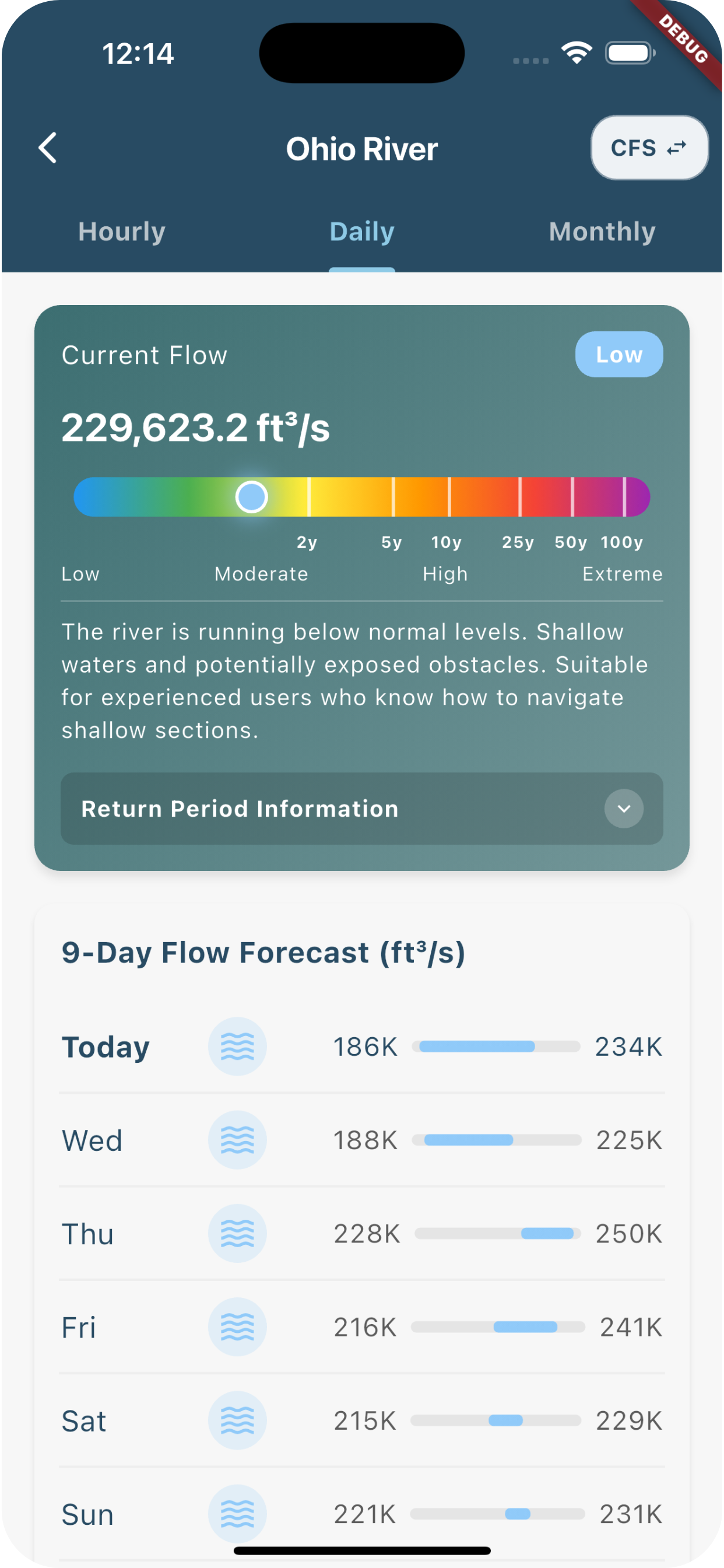
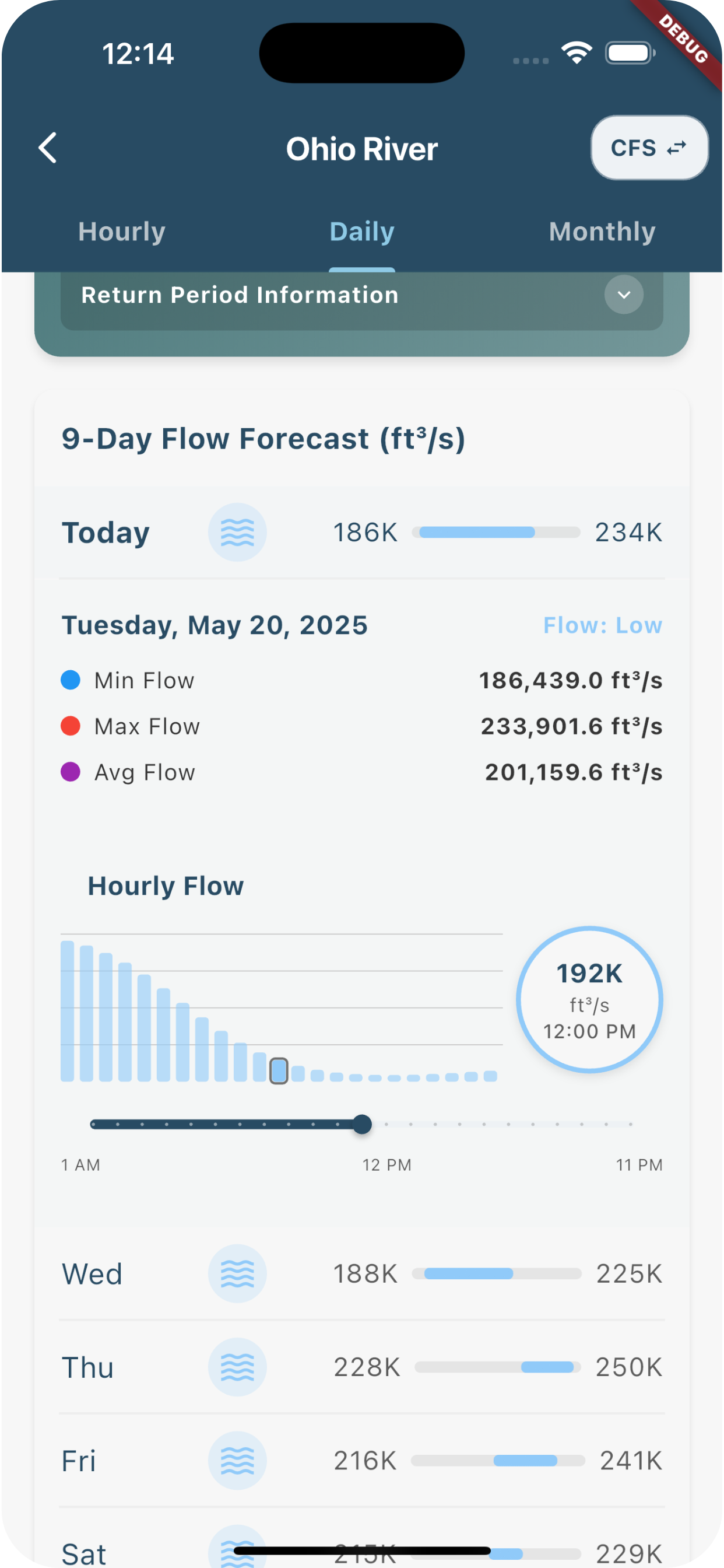
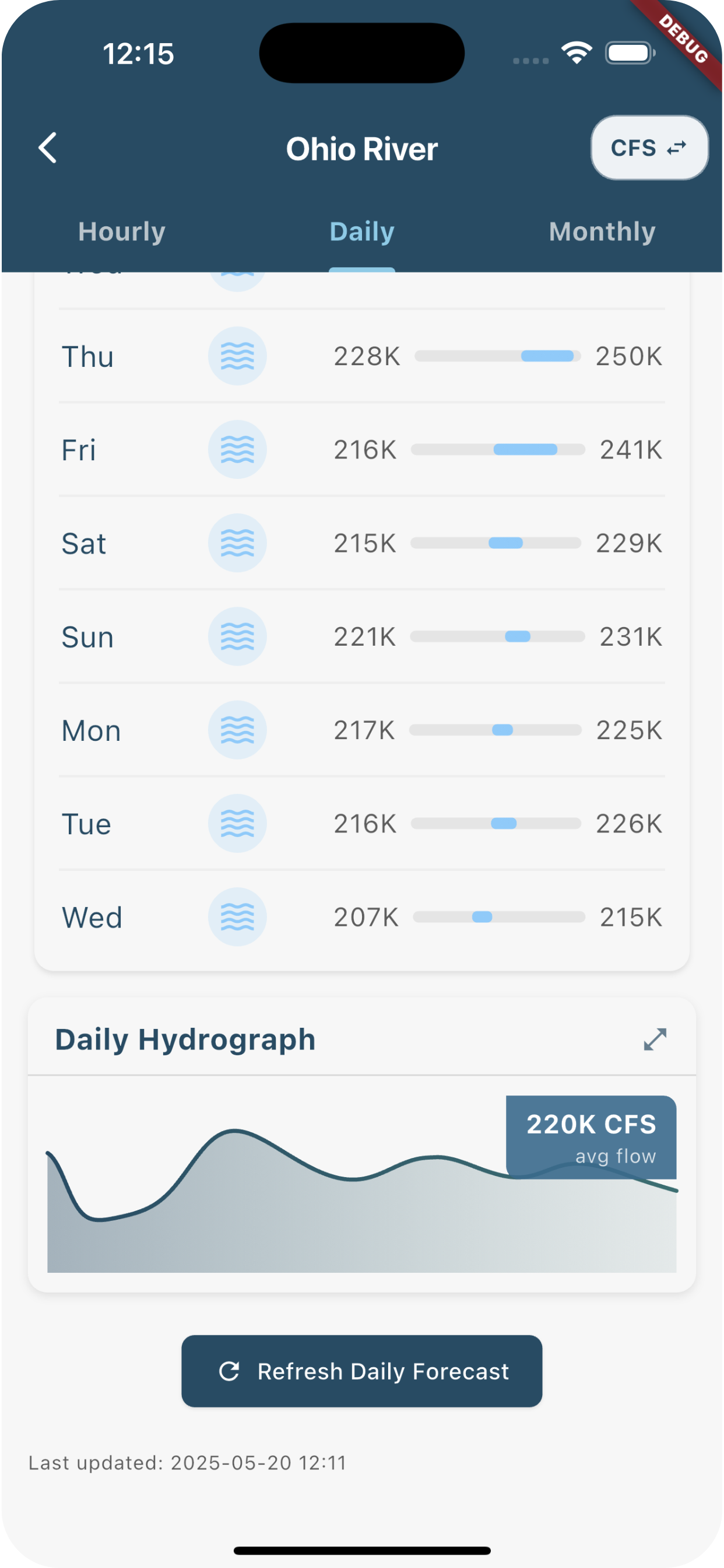
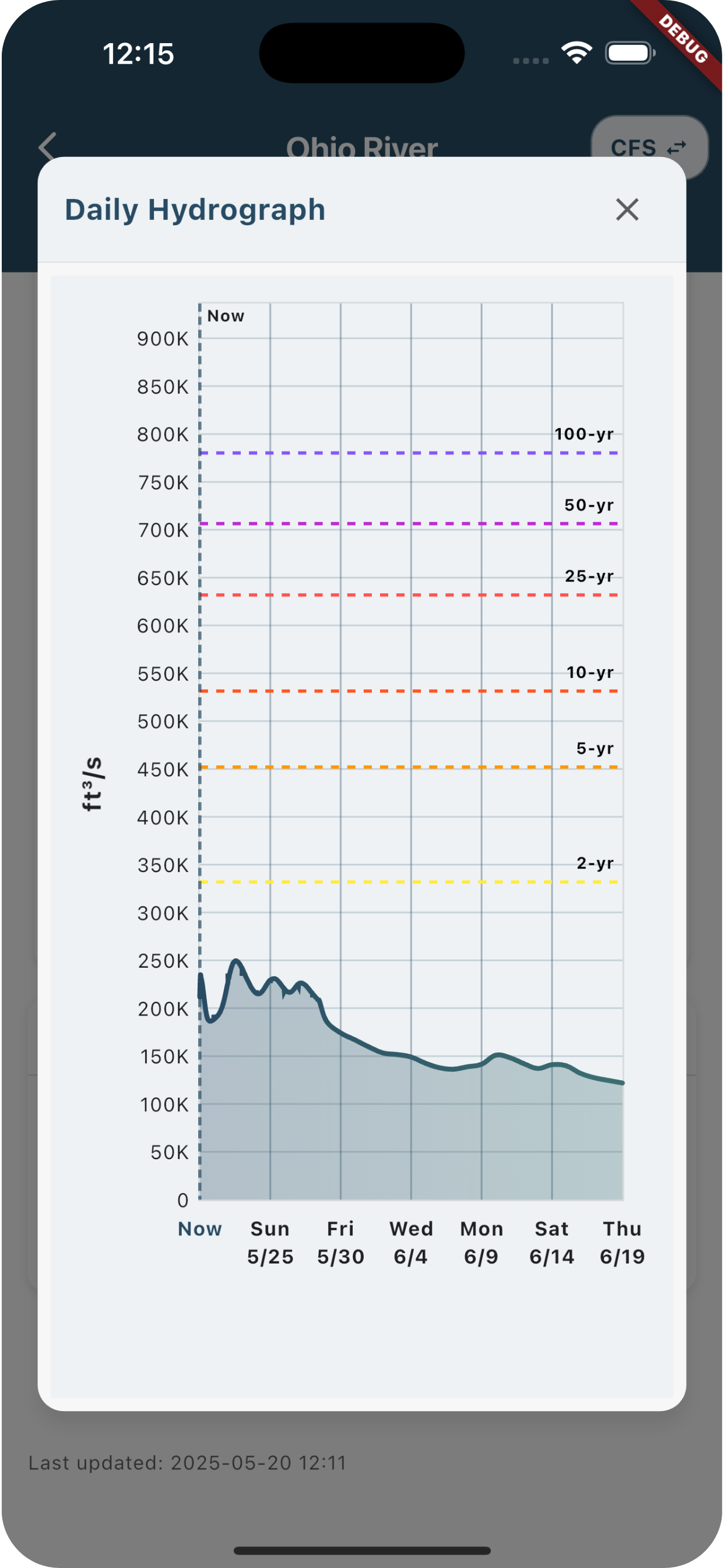
Long Range Forecasts
Long-range (Monthly) forecasts provide an overview of flow trends:
- Select the "Monthly" tab or option on the river's detail page.
- See the monthly flow forecast for the upcoming month.
- View the monthly hydrograph depicting predicted flow trends over the month.
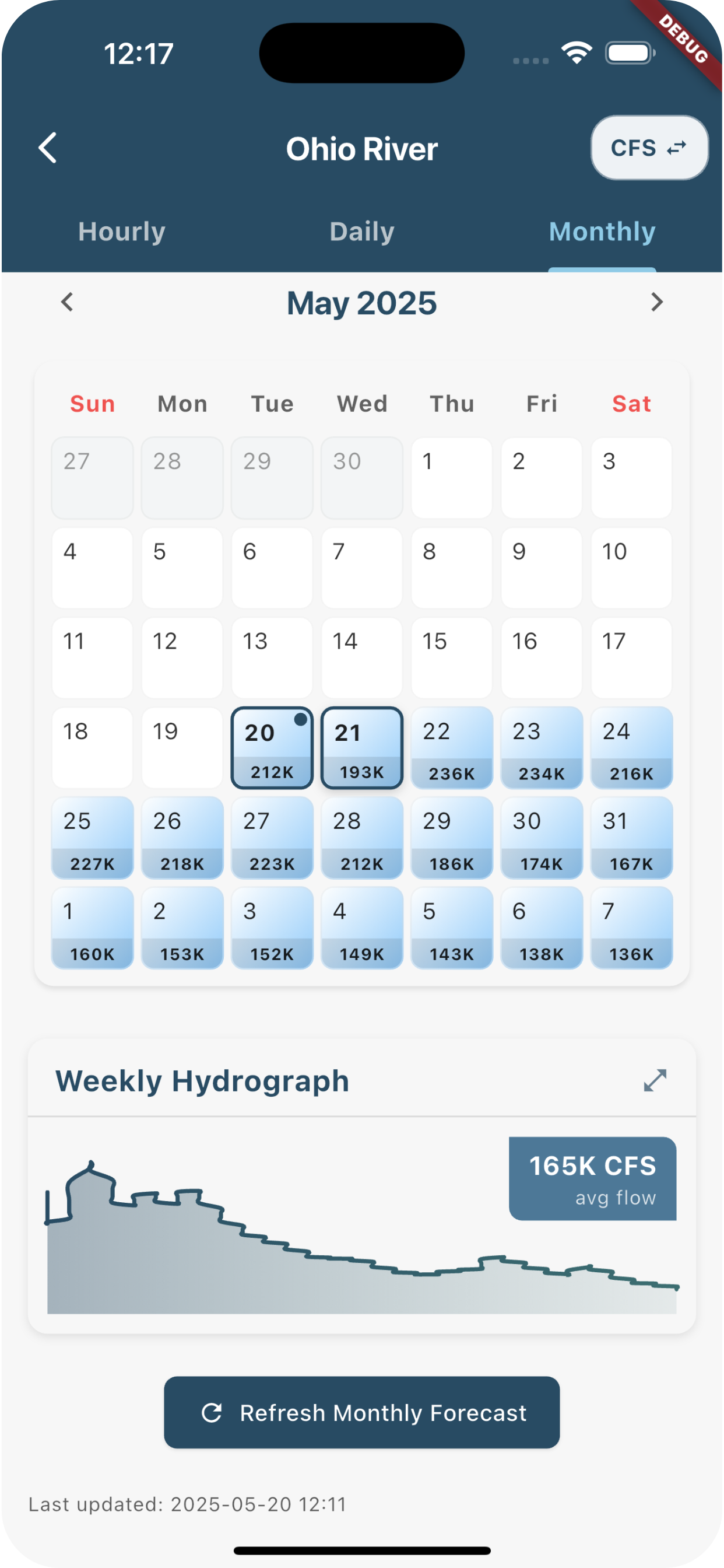
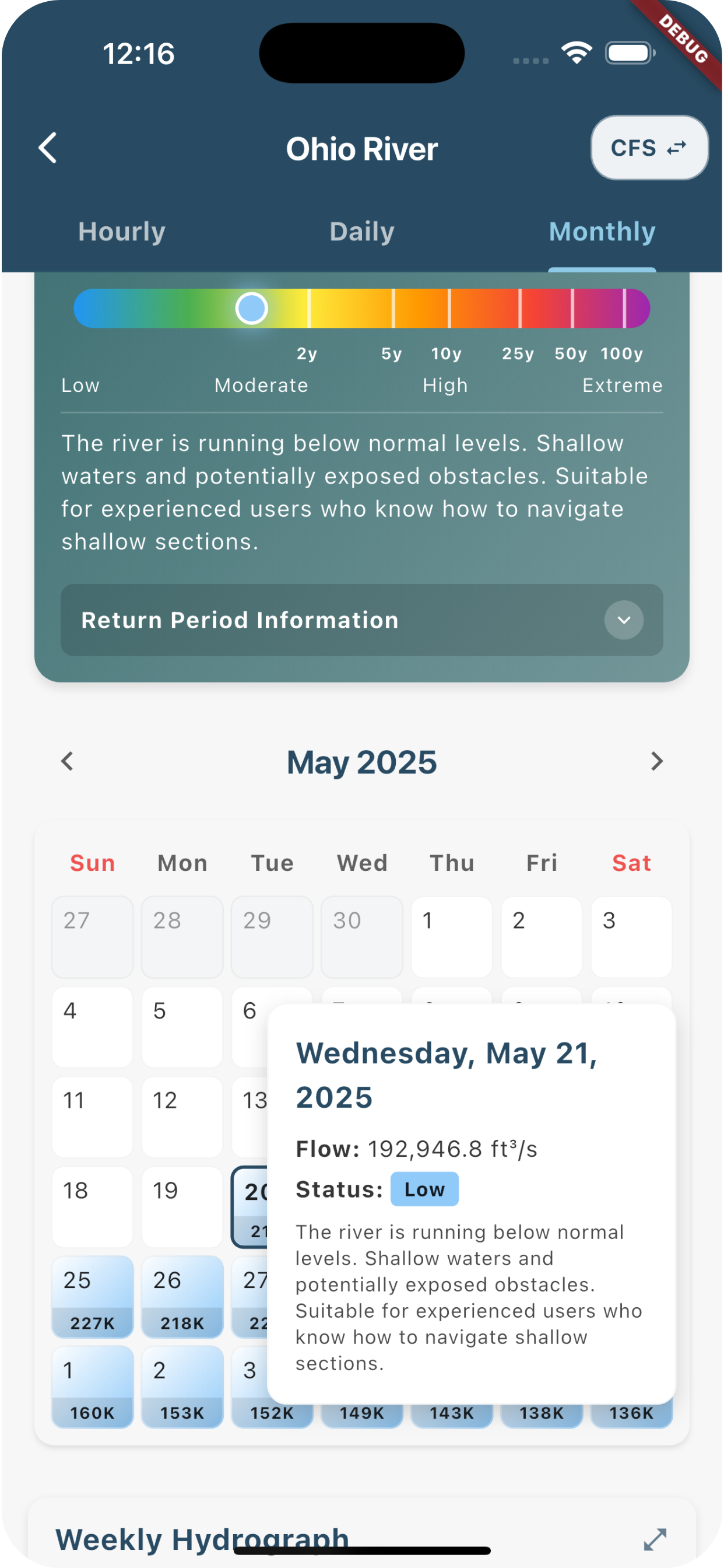
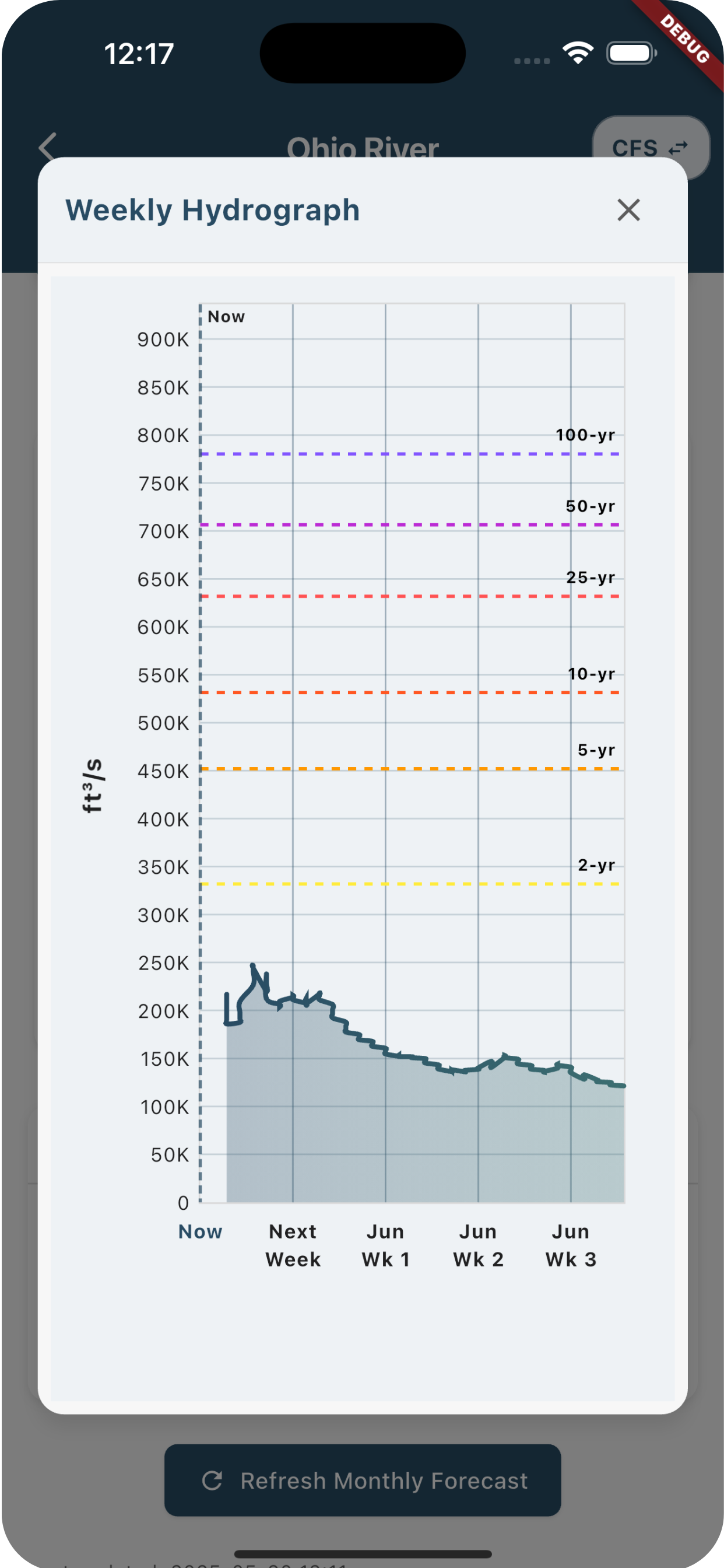
User Account Management
In the settings you can see Units & Theme, Notifications & Alerts, Data Management, Help & Information, and Feedback & Support.
About the Developers
The RIVR App is developed by a dedicated team passionate about hydrology and technology. You can reach out for feedback and support through the app's settings.
About CIROH
The RIVR App is developed in collaboration with CIROH. mentioned the CIROH Hydroinformatics Tools and Technologies and that CIROH has 27 universities collaborating together, over 90 research projects completed, more than 200 students supported, 75+ publications in top journals, and $35 million in research funding secured. It also mentioned some of the various resources of CIROH such as DocuHub, CIROH Portal, Google BigQuery NWM API, Tethys Platform, Pantarhei HPC, and NSF Access.
Note: Please check the app's settings or contact support for the most up-to-date information and detailed feature explanations.